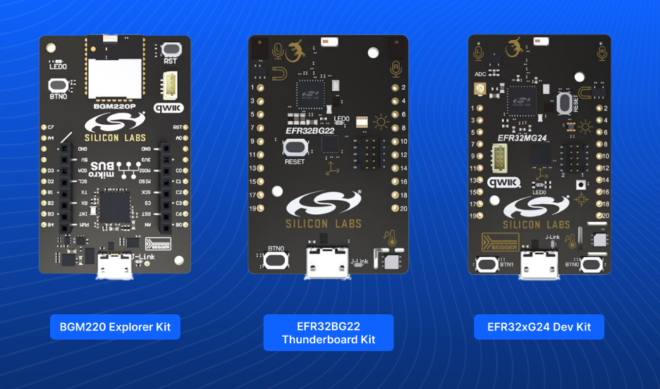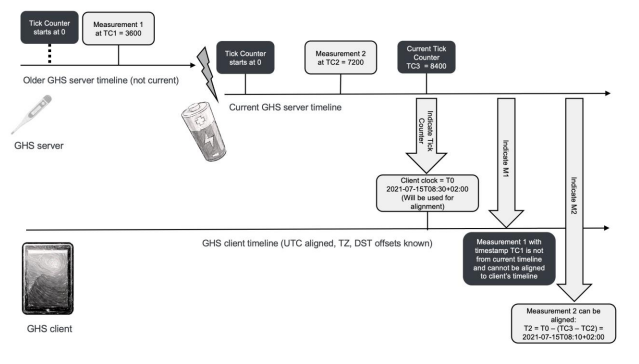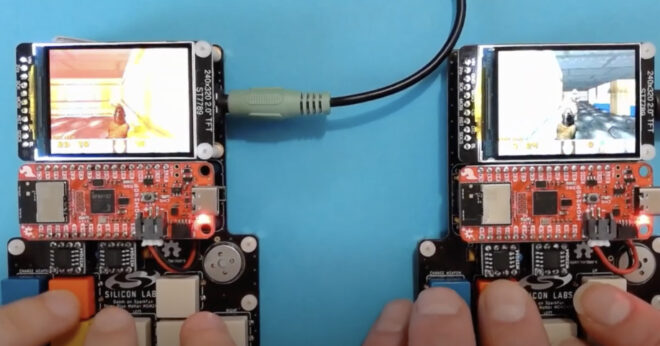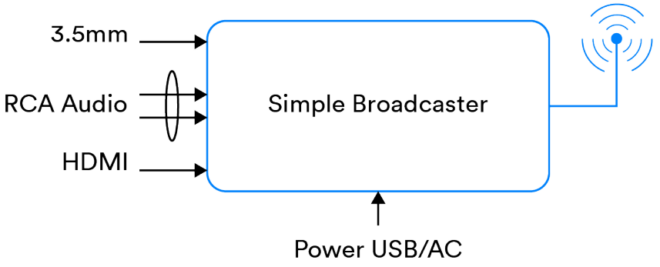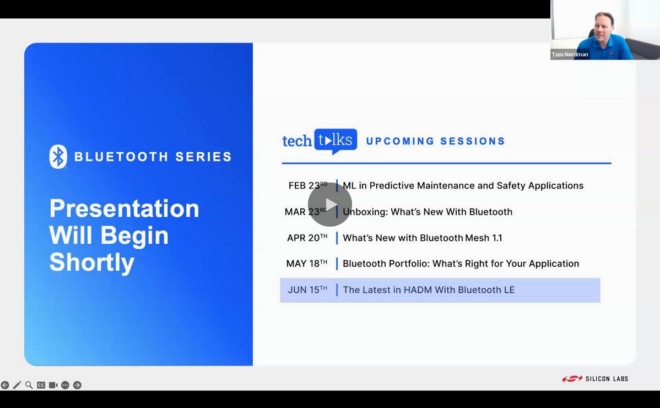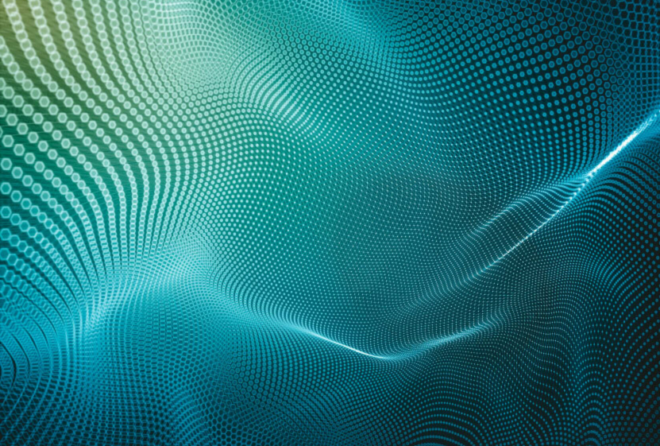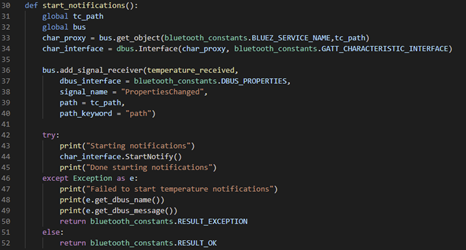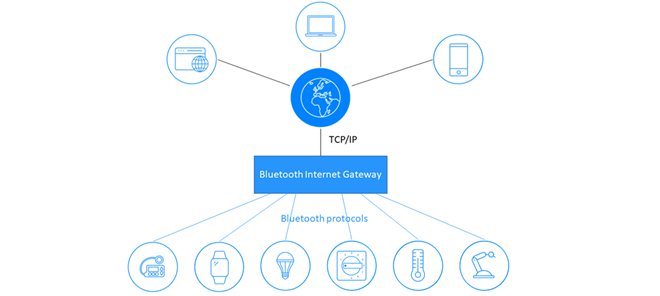Bluetooth® Developer Studio is about assisting developers who want to learn more about Bluetooth technology including general terminology, designing/modeling, prototyping/functional testing, generating stub code, physical testing and documenting. We announced availability of our first dot release, v1.1. It adds features to improve how you learn about Bluetooth:
- Protocol Viewer
- Online Help
- Tooltips
Let’s countdown while digging a little deeper.
Number 3—Tooltips
Tooltips are now part of the major interactive UI elements in Developer Studio. If you’ve ever asked any of the questions below, you now have answers at the tip of your mouse cursor.
- What’s a Profile, Service, and Characteristic…?
- What’s this button do?
- What’s that acronym mean?
Number 2—Online Help
Help documentation is now online. Not only is it better looking and easier to navigate but, from a learning standpoint, this gives us the ability to add or update content quickly based on user feedback. If something in the tool is unclear, let us know and we’ll add a section to the Help documentation—as soon as we write it, you’ll see it.
Number 1—Protocol Viewer
The addition of Protocol Viewer elevates the ability to troubleshoot devices and gain a deeper understanding of GATT commands. This feature lets you view Bluetooth® commands and sequences sent and received between Developer Studio and a physical device. Simply put, it’s a Bluetooth protocol analyzer.
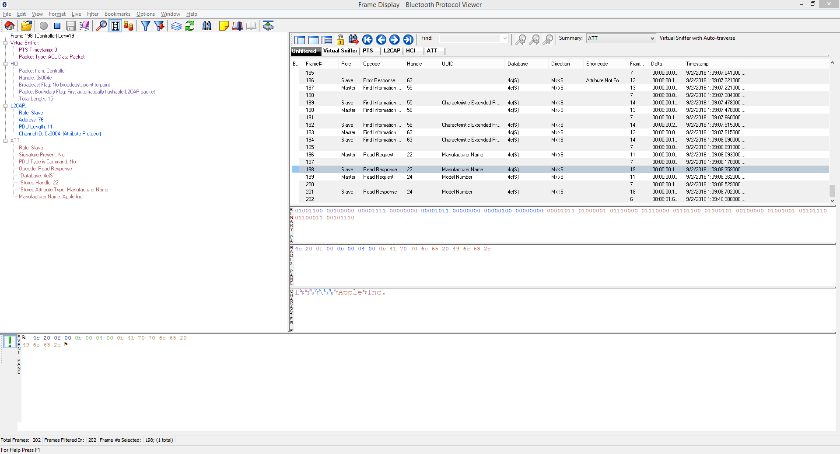
Ready to test and debug your device? Use Protocol Viewer to capture and observe packets, frames, layers and events.
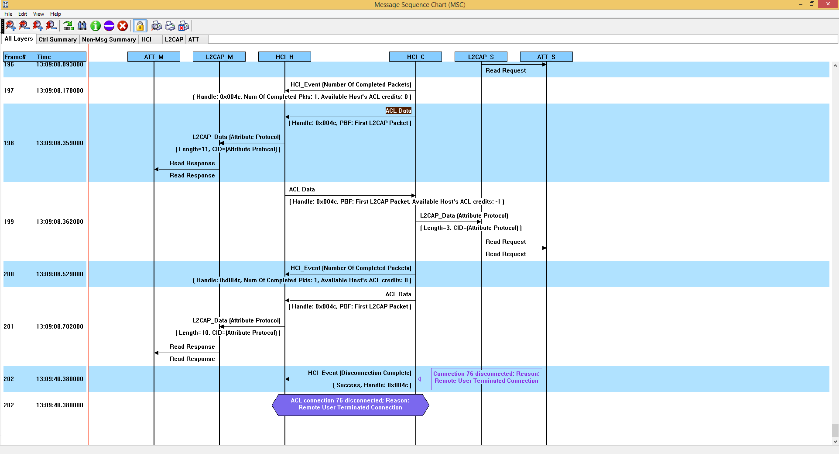
Still learning how things work? Use Protocol Viewer to get a visual of messages passed between protocol layers using the Message Sequence Chart view.
If you’re more of a visual learner, be sure to check out our Protocol Viewer overview: